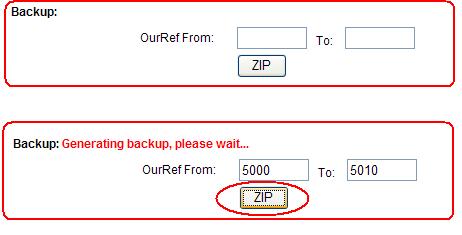Great news, you can now backup your quotes from Crashzone
* Click on the settings link to access the settings page
* Scroll down to the backup section in the settings page
* Enter the quote range for the backup ( quote number “From” “To” )
* Click on “Zip” to generate the backup
* When the backup is complete you will receive an email with a link to download
* Download load the backup from your email

* Please note that depending on the size of the backup it make take several minutes to generate and download the backup.