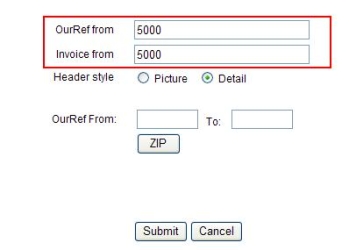From the settings page in Crashzone you can set the starting point for your quotes and invoices.

* From any page in Crashzone click on the settings link
* Enter the “Our ref from” (quote number you want to start from)
* Enter the “Invoice from” ( Invoice number you want to start from)
* Click submit to save the changes
The next quote created will have the new quote number.