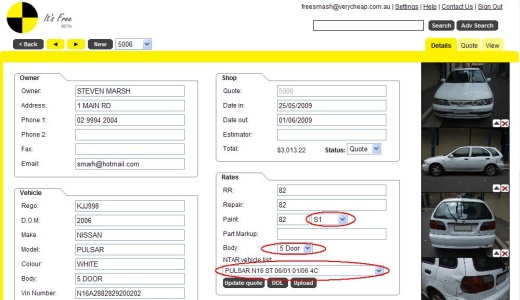Selecting a NTAR scheduled vehicle:
* From the rates box in the details page select the paint type and body type
* use the drop down NTAR Vehicle list to select the required vehicle
* Once selected go to the quote page to write the quote

* Click on the NTAR button to load the NTAR picklist
* Toggle between the standard picklist and the NTAR times by clicking on the NTAR button
For more information or to obtain a full user manual please contact support@crashzone.com.au or phone 1300 721 090