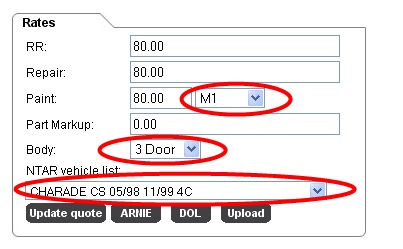From the details page
* Select the Paint type in the rates box
* Select the body type in the rates box
* Select the vehicle from the NTAR vehicle list

From the quote page
* Click on the NTAR button to toggle between the NTAR times and the standard picklist
* Select NTAR items from the picklist ( times and description are from www.ntar.com.au )
* The consumables are automatically calculated in the “other” section of the quote
For more information or help with quoting with NTAR times on Crashzone please contact support@crashzone.com.au