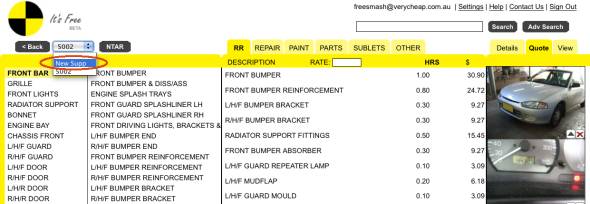To create a new supplement quote click on the drop down box in the quote page and select New Supp. This will generate a blank supplement, in this example quote 5002.1

Add supplement/additional items to the quote. From the view page you can view the supplement quote and the original quote. When invoicing any supplements will be added to the original quote to give a grand total.

* Supplementary images are sent to the original quote
* Use the select image function in the view page when emailing the supp quote
For further information please contact support@crashzone.com.au