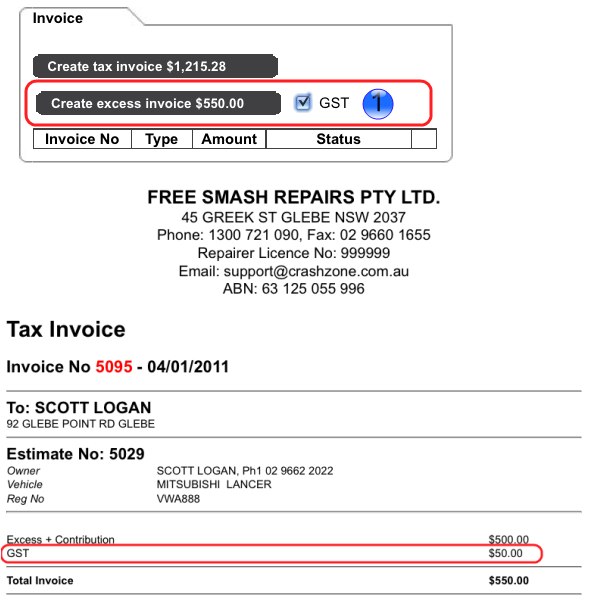Crashzone can now apply GST to the excess invoice when required.
- From the details page click on the GST tickbox.
- Click on Create excess invoice.
- From the view page you can now see GST has been applied to the excess invoice.
Please note that GST can only be applied to the excess before creating the invoice. For help or questions please contact support@crashzone.com.au