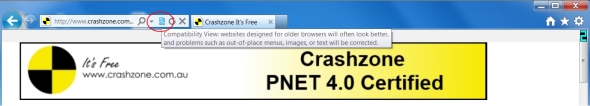The first time you use Crashzone with Internet Explorer 9 ( IE9 ) you will need to click on compatibility mode in the browser so that all functions in Crashzone work.
- From the login page in Crashzone click on the compatibility mode button located at the top of the page next to the address bar.
- Once clicked Crashzone will function as normal.
If you have any questions or need help to setup your browser for Crashzone please contact support@crashzone.com.au