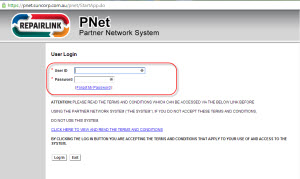If you are using Pnet and are having issues getting quotes to them please login to PNET : https://pnet.suncorp.com.au/pnet/
Search for your particular Job with the Rego, then click on the QR number and it will show any Quotes that have been sent to Pnet if any are in the “DRAFT” status you will need to click on the “Quote amount” in that line and scroll to the bottom and hit Submit.
As for the double-up/tripling of Pnet quotes this is caused by the assessor when he enters it into Pnet when you give him an email copy/hard copy of the quote. The assessor will only enter RR, Repair, Paint & Parts as totals and not the individual line items. When they then send you the Authority it updates your Quote with their “entered Quote” with just the totals and also then with the authorised totals. giving you a lovely 3 quotes in one.
So to help prevent this, when you send a quote to Pnet and they then say it’s not there log into Pnet and check that it went into Pnet as Submitted and not as a Draft if it is a Draft go through and hit submit at the bottom of the page.