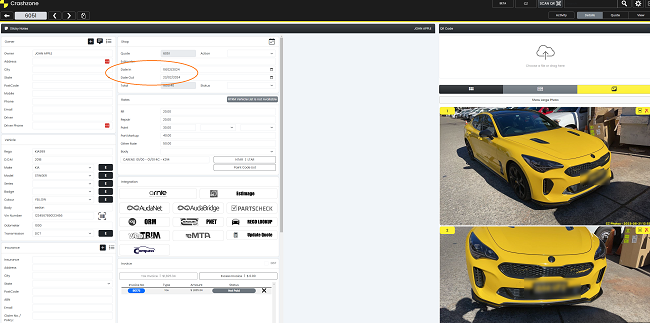Quick Reminder for Crashzone Users: Maximize Efficiency with “Date In” and “Date Out”
Don’t overlook the power of setting dates in Crashzone! Utilizing the “Date In” and “Date Out” features not only enhances your repair tracking process but also streamlines communication with insurance companies during invoice processing.
By accurately logging the dates when a vehicle enters and exits your shop, you establish a clear timeline of repairs, facilitating smoother workflow management. Moreover, these dates serve as crucial reference points for insurance claims, ensuring transparency and expediting reimbursement procedures.