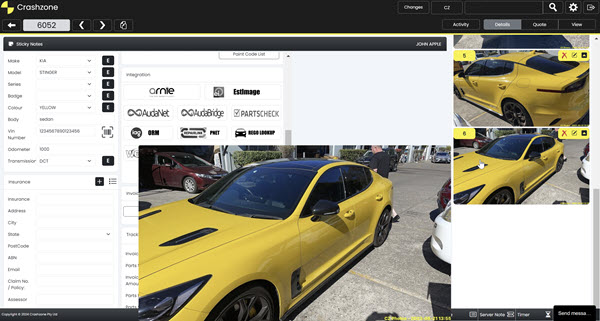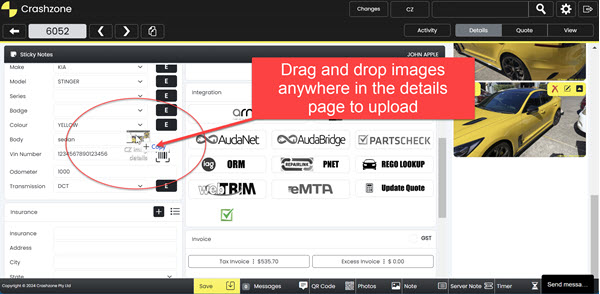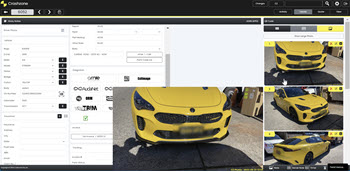- Scroll over images in details page will show image on right side of the page
- Click “larger Photo” will now open images into a new Tab. This allows you to have the job in one window and images open separately in another window.
- Drag and drop images, you can now drop images anywhere on the details page to upload. The add photo box has been removed to make more screen real estate for the photos.