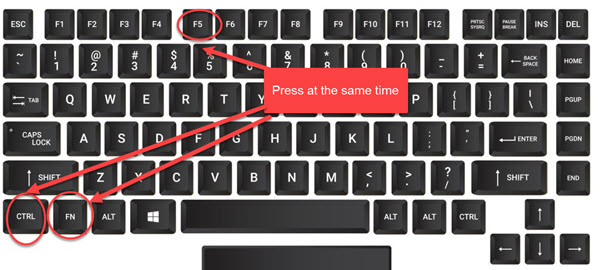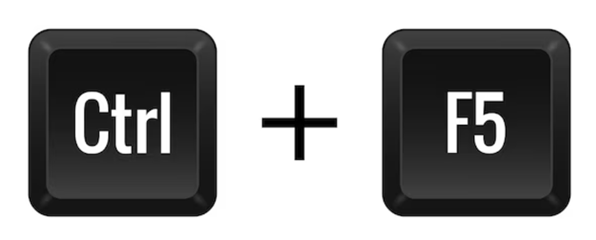To ensure your Crashzone system stays up to date with the latest features and improvements, you can perform a quick and easy force refresh of your browser. Here’s how:
- Press
CTRL+F5on your keyboard simultaneously.- This action forces your browser to reload the page and clear any cached data.
- Observe the screen refresh.
- You should notice the screen briefly flash off and then back on as the page reloads.
- Updates applied.
- Once the page has reloaded, any updates or changes to the Crashzone system will be applied and ready for use.
Performing a force refresh regularly helps ensure you’re always working with the most up-to-date version of Crashzone. If you experience any issues, don’t hesitate to reach out to our support team for assistance!
.
On Windows PC ( CTRL + F5 )
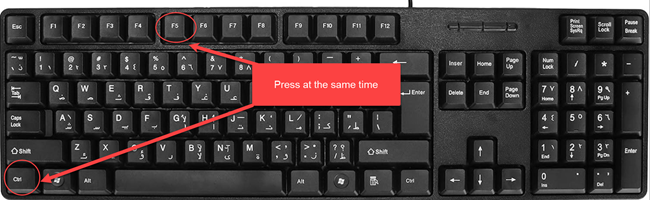
On a Mac ( Command + Shift + R )
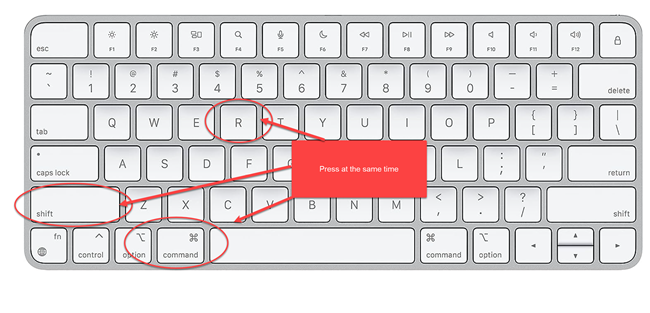
On A Laptop computer ( CTRL + FN + F5 )