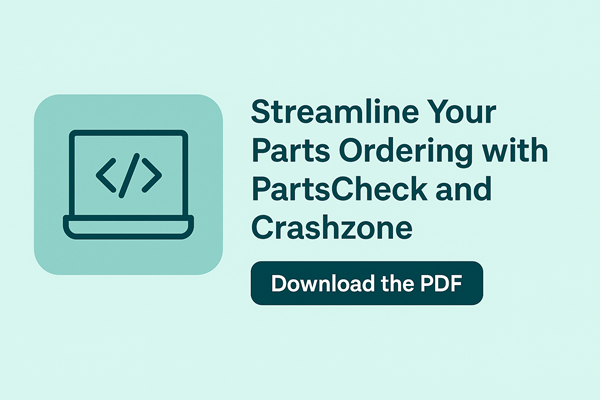If you’re looking to simplify your parts ordering process, PartsCheck is a powerful tool that integrates directly with Crashzone. It allows you to send parts lists for quotes, compare supplier prices, place orders, and update job statuses—all within a few clicks.
How to Use PartsCheck with Crashzone:
- Copy Your PartsCheck Hash ID:
Log in to PartsCheck, go to My PartsCheck > Settings, and copy your Hash ID. - Set Up Crashzone Integration:
In Crashzone, go to Settings > Company Tab and tick Parts Order. Then under Integration > PartsCheck Settings, paste your Hash ID. - Quote and Order:
Use the Parts tab in Crashzone to build your list. Once ready, click PartsCheck to send the quote, retrieve prices, and place orders directly through the system.
This integration enhances efficiency and accuracy, making your workflow smoother and more reliable.