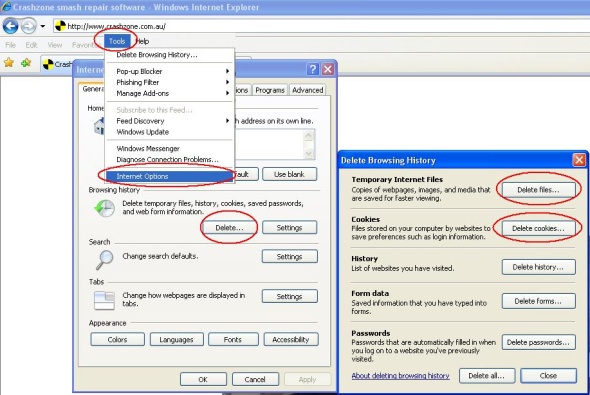To help with the update of the Crashzone system please delete your temporary files and cookies. This helps refresh the system and allows the update to work correctly.
( internet explorer users )
* from your web browser click on tools
* Click on internet options
* Click on delete in browsing history
* Click delete files
* click delete cookies

( Firefox users )
* Click on tools
* Clear private data
* Tick options
* Click clear private data now

Please note if it has been awhile since the files have been deleted it may take your computer a few minutes to complete the task. Please contact support@crashzone.com.au or phone 1300 721 090 if you are experiencing any problems or need further help.