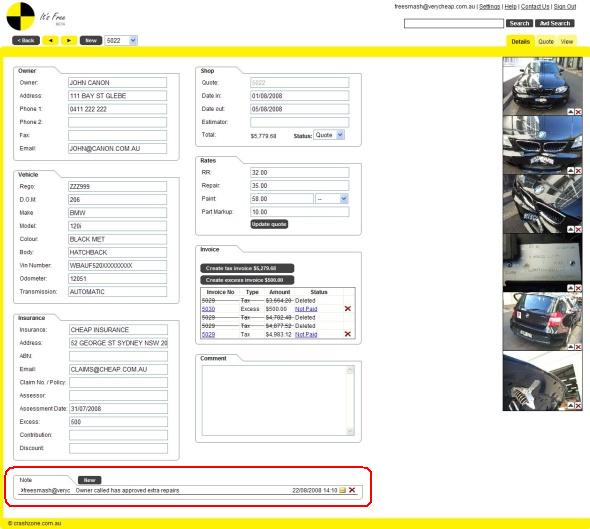Note section is used to record notes and information about the job. When a new note is created the system will time and date stamp the note. notes can also be emailed directly out of the Crashzone system. The information only appears on the details page and does not show on the quote. Notes is a useful tool to track important information.
* To activate Notes go to the settings page ( for existing customers )
* Click on the Show note Tick box
* Scroll down to the bottom of the settings page and click submit