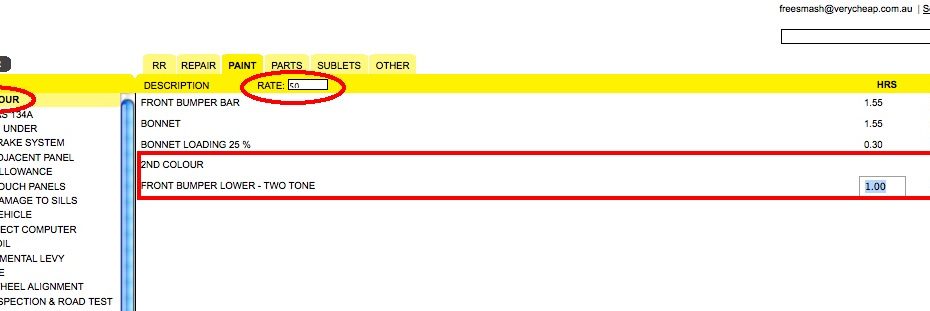* From the picklist select miscellaneous and then click on “2nd colour”
* This will add a new line to the quote “2nd colour”
* Add your 2nd colour items to the quote
* fill in the 2nd colour rate in the rate box
* Add the hour figure for the paint item

* On the viewed quote the rate for the 2nd colour is shown in the description.
If you have any questions or need help with adding a 2nd colour please contact support@crashzone.com.au